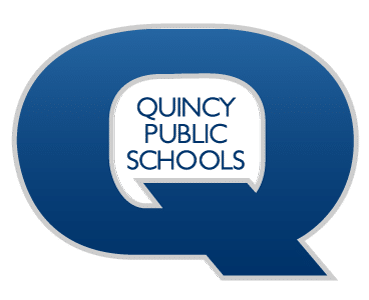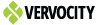Technology menu
2018 May Tech Tips
Friday, May 11th Tech Tip
Don’t lose data! Check these two items before your laptop is unattended.
Next week our technicians will be in your buildings to re-image and rename teacher laptops. To prevent losing data, take note of these two items:
1. The ‘Downloads’ folder. This folder is meant to be used as a temporary location for files downloaded through the internet and is not backed up to any servers. The unattend/re-imaging process will erase everything stored in the Downloads folder!
If you need to store files on your computer for use outside the district, we recommend syncing your files using OneDrive. Visit the following link to find out how to sync with OneDrive! https://www.qps.org/departments/technology/technology-tutorials/onedrive-for-qps-organization/
2. Your Chrome bookmarks. During an unattend, your bookmarks in Chrome will be erased if you do not sign into Chrome. Follow the steps on this page to sign in to Chrome and keep your favorites safe! https://www.qps.org/departments/technology/technology-tutorials/chrome-sign-in/
Friday, May 4th Tech Tip
Find answers to common questions on our ‘Technology Tutorials’ page.
During day to day tech support operations, we sometimes notice that a question has been asked several times. When this happens and there is a step-by-step solution, we create a tutorial on our site. This provides a detailed solution and gives us the ability to get you back on track more quickly!
You can find our tutorials at this address: https://www.qps.org/departments/technology/technology-tutorials/