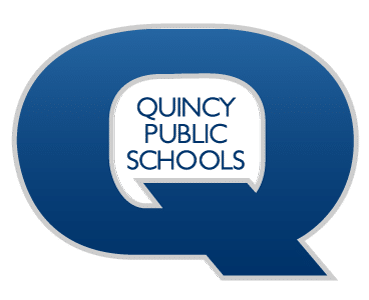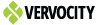INSTRUCTIONS: Quincy Public Schools
![]()
1) Access the Login Screen
Enter www.gcntraining.com into your browser’s address bar
2) Enter your Organization ID
The Organization ID is a code unique to each organization.
3) The User ID
If you do NOT have a User ID,
click I was not provided a User ID
and follow the prompts to create one.
If no account is found, check with your HR Department or Supervisor to see if there is an issue with your account/name. — it may be a difference of “Smith-Jones”
vs “Smith Jones” or “VanHoff” vs “Van Hoff”.
If you have created a User ID already, enter your User ID
and click Submit
If you’ve forgotten your User ID, click “I Don’t Know…” below the User ID field.
4) The Tutorial Listing Page
On the Tutorial Listing page you’ll see a list of tutorials your organization has either required or has made available to you — if the list does not specifically state “Required”, it’s possible that not all on the list are required (your organization may provide a list for you in this case).
Take notice of any articles in the News & Information area to the right of the page.
5) Viewing Tutorials
To view a tutorial, click START to the left of any title in the list. Your progress is saved after each slide completes, so you may complete a tutorial in several sessions.
If you have trouble viewing a tutorial or slide, use the orange buttons below the tutorial viewer.