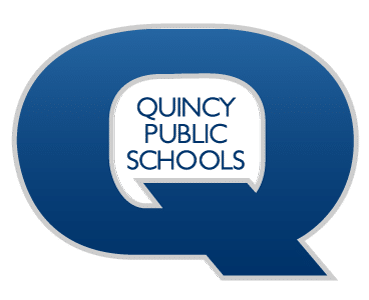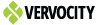Technology menu
BYOD Connection Settings
NOTE: An active network account/district logon is required in order to connect to the QPS-BYOD wireless network.
To connect to BYOD, select the “QPS-BYOD” network on your device.
Most devices will simply prompt for username and password. Be sure to enter your username without the ‘@qps.org’ (ex. ‘smithjo’).
If your device prompts for more information, try these settings:
EAP method: PEAP
Phase 2 authentication: None or MSCHAPv2
‘CA Certificate’, ‘Server Certificate’ or “Certificate Status”:
- ‘Do not validate’ or ‘Do not check’, or ‘Do not verify’.
- If none of those are available, choose ‘Trust on First Use’,
- Once you hit ‘Connect’, select ‘Yes, connect’
- If none of those are available, choose ‘Use System Certificates’,
- Minimum TLS version: 1.0
- Online Certificate Status: ‘Do Not Check’
Domain: qps.org
Identity: your district username without the ‘@qps.org’
(ex. ‘smithjo’ for staff ‘12345’ for students)
Anonymous Identity: your district username without the ‘@qps.org’
Password: your district password
Any other settings should be left at defaults.
If you get ‘connection failed’ or a similar message, please confirm the settings above and RESTART the device.
If you still cannot connect after following these steps, contact Technology.