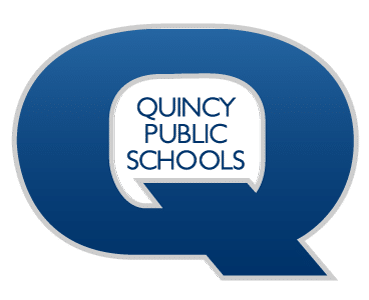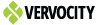Technology menu
Activate Microsoft Office
Activate Microsoft Word and other Office products.
A recent update to Office 2016 has resulted in some district computers prompting user for login information in order to activate Office. Technology is looking in to a solution to re-enable automatic activation.
In the meantime, if you encounter the image in step 1 when opening Word, Excel, or Powerpoint, please follow the steps below!
- Enter your full email address in the text box.
- note: Students need to enter their studentID@my.qps.org
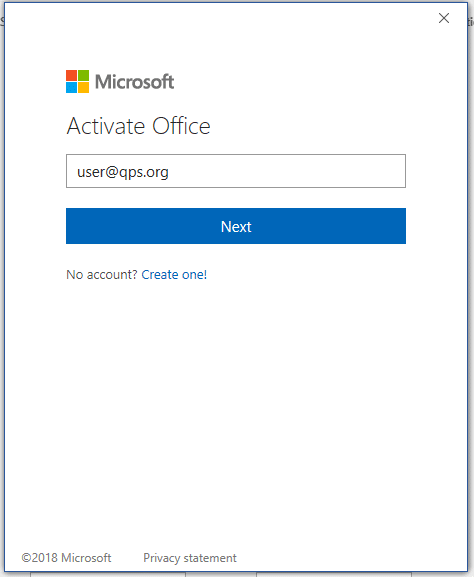
- note: Students need to enter their studentID@my.qps.org
- Enter your password in the password field. Your username should already be entered.
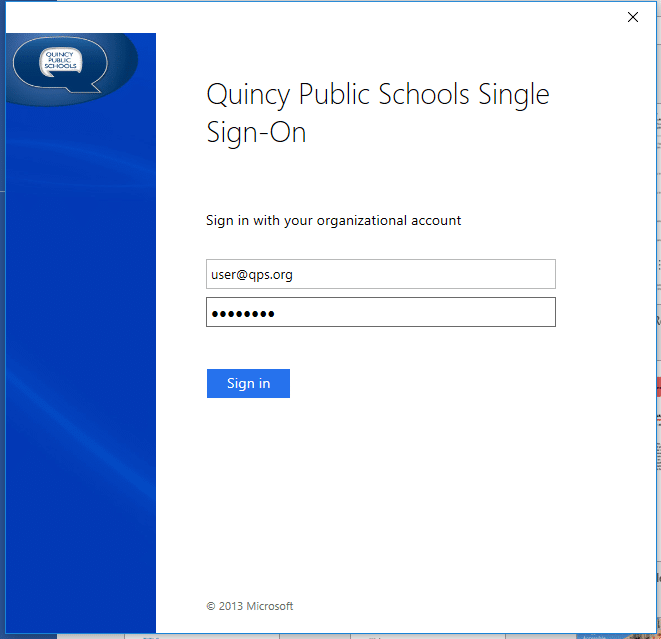
- Click ‘Skip for Now’ if you are prompted to add the account to Windows.
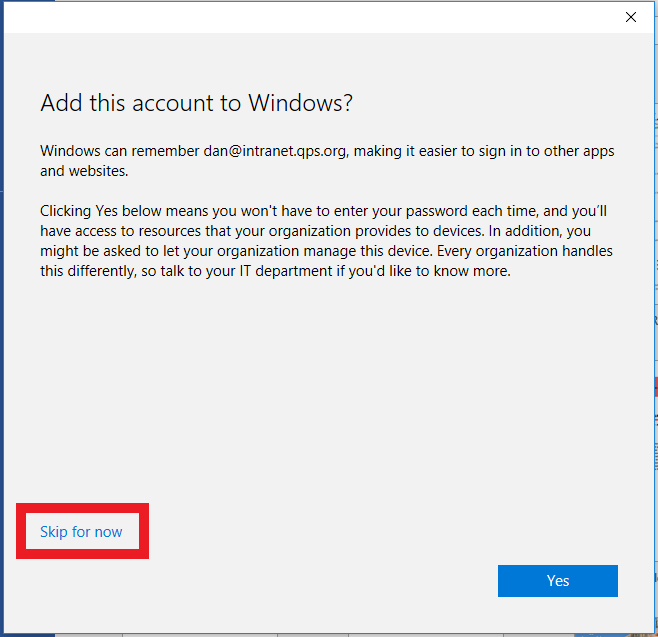
- Click ‘Accept’ to accept the Office license agreement.
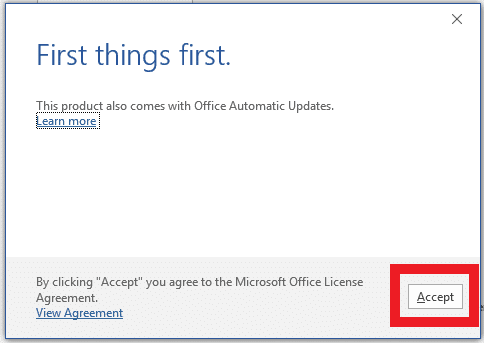
- You should no longer be prompted for activation on this computer. However, you may need to follow these steps again if the computer is unattended or you sign in to a different computer for the first time.