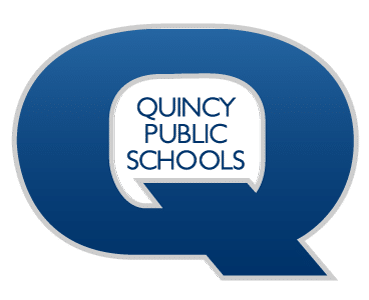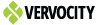Technology menu
Care for QPS Devices
Student Transportation and Handling:
- The best way to carry a laptop is with the lid closed.
- When carrying an open laptop, it should be held by the base with both hands.
- Always walk when carrying a device.
- Laptops should never be carried by the screen.
- Laptops should never be stacked. The added weight is likely to break components, or the stacked devices could slide off.
- In transporting multiple (3-5) devices, they should be carried in a sturdy crate, box, or basket.
Student Usage:
- Do not eat or handle food or drink when using laptops.
- Do not pry off keys or pick/peel any parts off a device. If something has become loose, it should be reported immediately to the Tech Department via Tech request.
- Placing stickers or marking on district devices is prohibited.
- Foreign devices (such as pens, pencils, markers, crayons, paper clips, etc.) should not be be used on any district devices.
Care and Maintenance:
- DO NOT USE ABBRASIVE MATERIALS LIKE PAPER TOWELS TO CLEAN THE SCREEN!
- To clean the screen: Use a microfiber cloth to clean the screen. If needed, dampen the cloth with 50/50 distilled water and 90% rubbing alcohol mix.
- To clean anything but the screen: Any alcohol-based sanitizer and/or computer cleaning wipes can be used. Alcohol prep pads are the most cost-effective solution for keyboards.
- Devices should be fully shut down on Friday afternoon. This allows for the completion of pending updates, clears out background processes, and ensure optimal performance.
Staff Devices:
- Staff devices have a 3-year lease and warranty.
- As a reminder, the device use policy signed by each staff member states that stickers on district laptops are prohibited. Removable vinyl decals may be used.