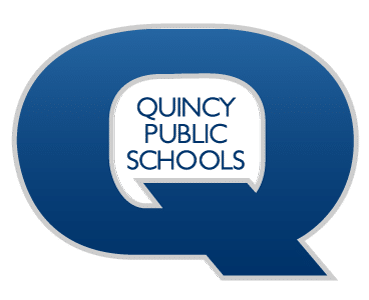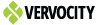Technology menu
-
- Access Network Files through Full Path
- How to Connect GlobalProtect Agent in Windows
- How to Install GlobalProtect Agent on your District Laptop
- How to Open a Testing/Kiosk App on a Chromebook
- Install Office 365 ProPlus
- Install Applications with Software Center
- Login Steps for a QPS Student Device
- OneDrive for QPS Organization
- QPS Support Information
- Change Your District Account Password in Windows
- Allow a YouTube Video for the District
- Check Automatic Rules in Outlook
- Chrome Sign-In
- How to Sign in to YouTube
- Import Powerpoint Into Google Slides
- Manually Add a District Printer
- Play a Second Step DVD from Server
- Publish Google Slides To Web
- Secondary Display
- Activate Microsoft Office
- Check Accessibility Compliance in Word, Excel and Powerpoint
- Microsoft Teams
- Set up your QPS email on your phone
- QPS Google Apps Password Reset
- Download Links
- Student Data Privacy
- Technology Directory